Creating a CSS dropdown menu in WordPress requires a few simple steps. First, design a basic HTML structure for the menu, then add CSS to style it. After this, integrate the code into WordPress. The HTML structure should consist of an unordered list with list items representing the menu items. Each list item should contain a link with the corresponding page title.
To style the menu with CSS, utilise the ‘hover’ pseudo-class for the dropdown effect. Apply styles to the list items and links for a personalised appearance. The CSS should also include styles for sub-menus, which are nested unordered lists within the parent list items.
Integration into WordPress involves adding the HTML code to the ‘header.php’ file and the CSS code to the ‘style.css’ file. WordPress has built-in functions for generating menu lists, which can replace the manual HTML code.
For more advanced menus, JavaScript or jQuery can be used to enhance functionality. For example, they can add animation effects or delay the dropdown effect to prevent accidental activations. Always remember to test the menu in different browsers to ensure compatibility.
This guide provides a basic understanding of creating a CSS dropdown menu in WordPress. It is suitable for beginners and can be expanded upon for more complex menus.
Go to source article: http://perishablepress.com/css-dropdown-menu-wordpress/