Microsoft Teams and SharePoint can be integrated to create a more streamlined and efficient workspace. Microsoft Teams acts as a hub for teamwork, providing chat, meetings, and calls, while SharePoint offers a robust platform for sharing and managing content. When combined, these tools offer a powerful solution for collaboration.
There are two ways to integrate SharePoint with Teams. The first is by adding SharePoint pages and lists directly to Teams. This allows users to view and interact with SharePoint content without leaving the Teams interface. The other method is by using SharePoint as a backend for Teams files. This means that every Teams channel has a corresponding folder in a SharePoint document library, making it easier to manage and organise files.
One of the key benefits of this integration is the ability to use SharePoint’s powerful search capabilities within Teams. This makes it easy to find and access files, regardless of where they are stored. Additionally, SharePoint’s versioning and co-authoring features are also available in Teams, providing a more seamless collaboration experience.
Despite these advantages, there are also some challenges to consider. For instance, permissions can be complex to manage, especially when dealing with external users. Furthermore, certain SharePoint features, like metadata and views, are not fully supported in Teams. Therefore, it’s crucial to carefully plan and implement this integration to maximise its potential benefits.
Go to source article: https://bob1german.com/2020/01/07/teams-apps-with-sharepoint2/