An iPhone trick can reveal the actual strength of your signal. The standard display of signal strength, shown as bars or dots at the top of the screen, is a simplified representation. For a more accurate reading, a sequence of steps can be followed to display a numerical value for signal strength. Dial *3001#12345#* and press the call button to enter Field Test mode. Hold down the power button until the ‘slide to power off’ option appears, then release it. Press and hold the home button until the home screen reappears. The signal strength will now be displayed numerically. A value of -50 indicates a perfect signal, whilst -120 represents no signal. This method provides a more precise measure than the standard bar or dot display. It’s important to note, however, that this trick may not work on all iPhone models or operating systems.
Go to source article: http://i100.independent.co.uk/article/this-iphone-trick-will-tell-you-how-strong-your-signal-actually-is–bkW_FqIbOVl